2020. 2. 25. 21:04ㆍServer/Linux
OpenSSL이란?
- 웹 브라우저와 서버 간의 통신을 암호화하는 오픈소스 라이브러리
1. OpenSSL 설치
- libxml2-devel 설치(YUM)
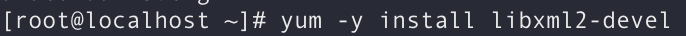
- libpng-devel 설치(YUM)

-libjpeg-devel 설치(YUM)

* yum으로 설치한 패키지는 필수적인 패키지이므로 설치 후 OpenSSL 설치
- 소스 설치 파일 경로로 이동

- OpenSSL wget 설치

- 설치 경로 : https://www.openssl.org/source/
/source/index.html
The master sources are maintained in our git repository, which is accessible over the network and cloned on GitHub, at https://github.com/openssl/openssl. Bugs and pull patches (issues and pull requests) should be filed on the GitHub repo. Please familiari
www.openssl.org
- 설치된 OpenSSL 파일 확인 및 압축 해제

- 압축이 해제된 openssl-1.1.1b 파일로 이동

- config 명령어 진행

- make && make install 명령어 진행(시간이 좀 걸림)

- /etc/ld.so.conf.d 경로로 이동하고 openssl-1.1.1b.conf 파일 열기

- openssl-1.1.1b.conf 파일에 해당 내용 입력 후 저장

- 현재 버전 정보와 디렉토리와 링크를 출력

- 심볼릭 링크 파일 생성

- openssl1.0.2 파일명 변경 후 심볼릭 링크 openssl 파일 생성

- 최종적으로 설치된 OpenSSL 버전 확인

'Server > Linux' 카테고리의 다른 글
| [Linux] CentOS 7 Apache Source 설치 (0) | 2020.03.01 |
|---|---|
| [Linux] CentOS 7 mysql8 source 설치 (0) | 2020.03.01 |
| [Linux] CentOS 7 설치 후 초기 셋팅 (0) | 2020.02.24 |
| [Linux] CentOS 7 네트워크 초기 설정 (0) | 2020.02.15 |
| [Linux] CentOS 7 설치 방법 (0) | 2020.02.15 |